In all my IT work over the decades, I have always tried to abide by the maxim "Do no harm". A subtitle of this post could be: "Little things mean a lot."
That is, when a product is enhanced (a new hardware model, a new software version) it must retain ALL of the features and capabilities of the earlier model or version and they should operate the same way as before. No surprises! The new behavior must be identical -- or at least so similar to that of the old model/version -- that the user doesn't notice any significant change in behavior and is not slowed down or inconvenienced.
That is to say, the behavior of the new model/version must be a superset of the earlier behavior.
There's nothing more annoying or disruptive than when the new model/version misses out completely on an old feature or function that you need and depend on, or when some important feature/function no longer can be easily found, or when the feature/function works differently in the new version.
I was brought up (during my years at IBM) on mainframe and midrange operating systems. Generally IBM does an excellent job in ensuring that new products don't cause any grief. Nevertheless IBM makes the occasional slip-up. For example, during the early 1980s a key feature of the IBM System/38 Query Utility that users had come to love and depend on "went missing" in Query Release 3, leading to a whole lot of users being inconvenienced. )To IBM's credit, the feature was reinstated in the next release.)
Jumping forward a couple of decades: a second example is the morphing of Microsoft Windows 2000 (a.k.a. Windows NT 5.0) into Windows XP (a.k.a. Windows NT 5.1). Many useful enhancements came with Win XP, however a number of the old features and functions were invoked differently or worked somewhat differently. Nothing earth shattering, but a fairly significant learning curve was involved in adjusting to the new environment of Win XP. In some cases it seemed that Microsoft had made changes just for the sake of change. Actually, I like Windows XP a lot, and really miss its improvements when occasionally I have had to revert to a client's Windows 2000 system. I won't be at all surprised if a another big dose of transition pain lies ahead of us, when Microsoft delivers its successors: Vista/Longhorn.
(UPDATE as at early February 2006: Microsoft has just released Internet Explorer 7 Beta 2 for public preview. I've been giving IE7 Beta2 quite a workout over the last few days, and while it has some nice new features, its user interface and behaviour are rather different from those of IE6. Some things work differently, some things have just disappeared, and some old features seem to be "broken".)
This leads me to the point of this posting. It's about one product, but similar things could apply to just about any products. As (amongst other things) a software developer myself, I'm just trying to make a point and not be negatively critical: here goes, anyway ...
It relates to Eudora, Qualcomm's very nice e-mail client. It's an example of less-than-satisfactory customer service and support, and you dear reader will surely have had similar experiences or even far worse ones! From my own experiences I know how complex software development can be and how extremely vigilant and consistent you must be at all times. I chose this example not to lambaste Qualcomm in particular but because it's a contemporary example of a company spoiling a product experience by making a new version not work the same way as before.
I started using Eudora in 1993 or thereabouts (Version 3.x), and saw no good reason to change over to Microsoft Outlook when Windows 95 arrived a couple of years later, still to this day seeing no compelling reason to so so. Eudora has some excellent features, fits my work patterns well, and has had numerous functional and usability enhancements over the years.
But for me there has been one major slip-up in Eudora. I was pretty happy with Eudora up to and including Version 6.1.0.6, but my happiness evaporated when in 2004 it was superseded by Version 6.1.2 with one behavioural change that was only a minor one but nevertheless had the effect of causing me continuous pain and anguish, and caused me to be quite discontented with Qualcomm.
Why so? It's because a minor feature that worked unobtrusively up to and including Version 6.1.0.6 was changed and behaves differently in all subsequent versions. There was no way to switch off the new behavior. For my own comfort I decided to revert to (in other words, to stay locked in to) the the old 6.1.0.6 version.
I receive dozens of incoming mail message s daily that are in newsletter format, with each one containing multiple embedded URL links. Up to an including V6.1.0.6 there was a very handy Eudora feature that I came to rely on heavily: you could right-click inside an open mail item and select "Send To Browser" which caused the entire message to be sent directly [without any intervention] to a window in your Web browser, from which it was more convenient to follow those multiple URL links.
But with Eudora Version 6.1.2 (and later), an undocumented and annoying new behavious surfaced: when you right-clicked inside a mail item and selected "Send To Browser" you now got an in-your-face warning:
Stupidly, this dialog could not be switched off. Only by staying back-level (at Version 6.1.0.6 or earlier) could you avoid the major inconvenience of dismissing this alert box by having to click on the "Open" button each and every time.
An exactly parallel situation is properly handled by Firetust's excellent MaiWasher (upon which I depend heavily, to review and get rid if all spam and other unwanted messages before allowing Eudora to read in the remaindert). This is shown by the "Don't show me this warning again" check-box option in the following image:
This could be easily be fixed by Qualcomm. My several attempts over a preiod of months to get them to revoke this unilaterally-changed behavior led nowhere. Like many software vendors unfortunately, Qualcomm has no effective mechanism for issues such as this to get to the attention of the people in their organization who could easily change it. I don't put any blame on their technical support staff, because it's their support structure/mechanism that's at fault (not the support staff, who have not been provided with the the means or opportunity to do any better).
Whenever any of my own customers asks for assistance/support concerning one of my products or services, I sit up and listen! Apart from replying quickly -- same day, if possible -- I strive to relentlessly pursue the matter to resolution, and then to regularly contact them to ensure that no residual issues linger on. Sadly, this does not seem by any measure to be the way that all support is provided. (In too many cases, no suport at all is provided.)
UPDATE (early November, 2005):
I've just tried out the new 7.0.0.10 Beta Version of Eudora, and to my disappointment find that it still has the same problem described above, which means that I'm still oocked into the old version for the moment. HOWEVER, perseverence counts. At last, after a year or so I was put through to the right person at Qualcomm in Eudora technical support. Thank you indeed, Jim Ybarra, for immediately confirming and appreciating my predicament, contacting product development and sending me feedback the very next day! (The issue went away in Eudora version 7.0.0.16 I think it was, and now I'm a happy camper.)
UPDATE (early March, 2006):
Based on the latest preview (February 2006 CTP, or Beta 2 Release 1) it seems that Microsoft is about to do the same nasty thing to us with WIndows Vista. Reportedly, when you launch a program that it doesn't trust it throws up the security challenge:
Most unfortunately there's no check box to allow Vista to "learn" that you consider this particular program to be safe and that you're prepared to do away with this challenge when you call up the same item again. If this is how Vista will finally ship, then it's iiintolerable and pathetic!
Friday, 22 July 2005
Subscribe to:
Post Comments (Atom)






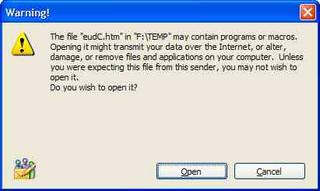
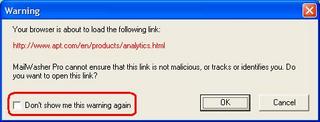
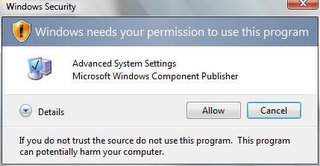



0 comments:
Post a Comment